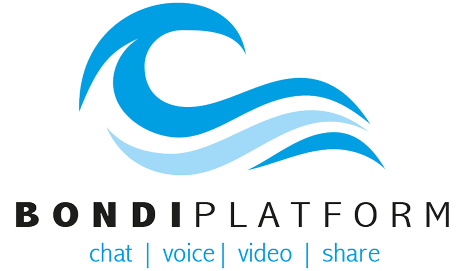
BondiVoice Helpdesk
- Enter your phone number in the Username field.
- For the Password, enter your Voice Mail password.
Press Sign In
If the app fails to load the configuration, verify the Cloud ID, re-enter the
password, and make sure the phone is connected to the Internet.
iOS may ask to allow the app to send push notifications – it must be allowed to receive calls when the phone is sleeping. iOS 7 may also ask permission to use the microphone.
After a successful login, the Cloud Softphone registers automatically with us in order to be able to receive and make calls.
iOS: A successful registration is indicated by a green phone icon on the top left corner. If the icon is red, or displays an error message, it means that the registration failed.
Android: A successful registration is indicated by the text “intermedia – registered” in the top section. If it displays unregistered or some other error message, it means that the registration failed.
Network issues could cause registration failures. If this happens please contact support by clicking the LIVE chat button below.